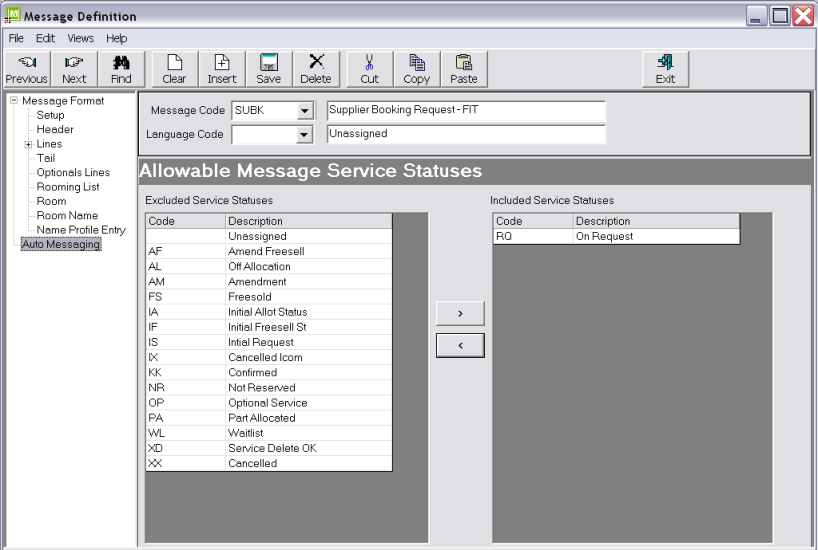
(continued from Multi-Contact Supplier Messaging)
Read more about setting up Auto Messaging defaults. The Auto Messaging node in message setup only displays when the message type is a Booking Supplier message.
The node allows a service status to be attached to the message format which is the status the service will assume when the message has been sent.
Screen Shot 235: Auto Message Allowed Service Status
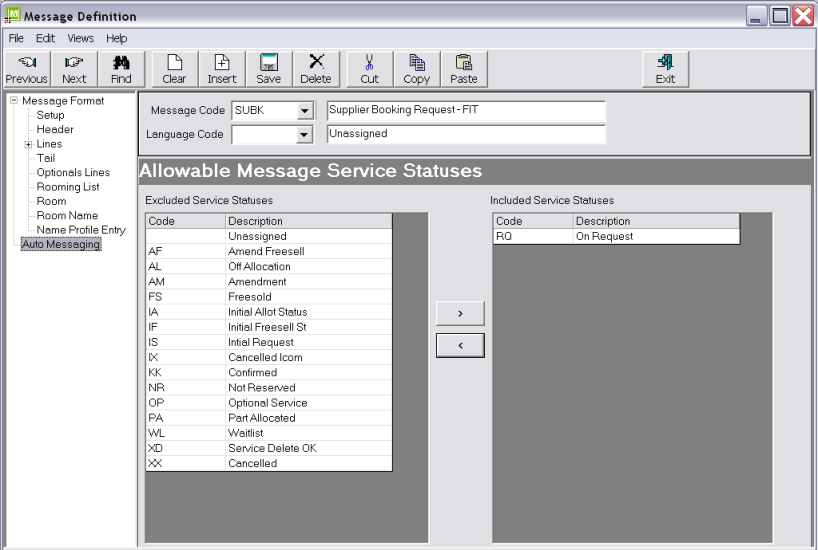
In the example Screen Shot 235: Auto Message Allowed Service Status, the Supplier Booking Request message has had the Service Status RQ—On Request attached to it. When the message is sent from a booking, the service status will automatically update with this status.
|
|
Multiple service status codes can be attached to the message format, however this nullifies the auto updating of the service line status. |
(continued in Queues Overview)